Learn about the great features of our catalog and how to use it. If you need extra help using the catalog or managing your library account, here are some tips from CCS, our computer consortium.
Search | Place Hold | Renew | Search for Book Club Kits
Search for an item using our Catalog
1. Enter your search terms in the search field, or use the "Search" drop-down options at left for more detailed searching. McHenry Library's collection is the default, but you can also search all 24 member libraries in our consortium by clicking on "All Member Libraries" in the Limit By drop-down list. You don't have to be logged in to your account to search for items.
2. Once you enter your search terms and click on the magnifying glass, you can filter your search even more by checking various boxes, or "facets," along the left-hand side of the page.
Place Holds using our Catalog
- You have to be logged in to your library account to place a hold on an item(s).
- When you've searched for and found the item's record, click on "Place Hold" to the right of the item. You then select the library you want to pick the item up at and the activation date (date you want the hold request submitted), then click "Submit Request."
- If you want to see the full record for an item, click on "More Info" at right. This screen will show you which member libraries have the item in their collection. If we don't have the item, you can place a hold and the system will choose it from a member library that does have it available for delivery. You will be notified by text, email or automated phone call(depending on the option you elected in your account preferences) when your item is available for pickup.
- If you select MPLD as the pickup point, you'll have 7 days to pick up the item. IF YOU DON'T PICK IT UP WITHIN THAT TIME FRAME, YOUR ACCOUNT WILL BE CHARGED $1 (PER ITEM NOT PICKED UP).
Renew an Item using our Catalog
To renew an item
- Log in to your account. You'll see a screen showing all items you have checked out.
- Check the box(es) next to the items you want to renew.
- Click the Renew Selected Items button. To renew all items, check the box at the top left of the list then click on Renew All Items.
A message will show that they have successfully renewed and a new due date will display in your Items Out list.
Search for Book Club Kits
Search our catalog using the keyword search term "book club kit" to see the list of titles. The kits contain 10 paperback copies of the book, a resource guide for starting a Book Club, information on the specific title as well as a set of discussion questions.