- To log in to our online catalog:
- Enter your 14-digit library card number (under the barcode) and the password for your library account (no more usernames required).
- If you don’t already have an account, the default password is "patron" and you may change it.
- If you can’t remember your password, call the library at 815-385-0036 to get it reset.
- Ready to log in? Click here.
- To change your password:
- Click on “My Account” at top of page. Then click on the “Personal Information” tab, choose “Preferences,” then “Change Password.”
- Also in “Personal Information/Preferences,” you can change your defaults for which screen appears first when you click on “My Account,” (most patrons will choose “Checkouts”), and click or unclick the options to show and/or record your checkout history.
- Need help? Contact Us or Visit Us during regular library hours.